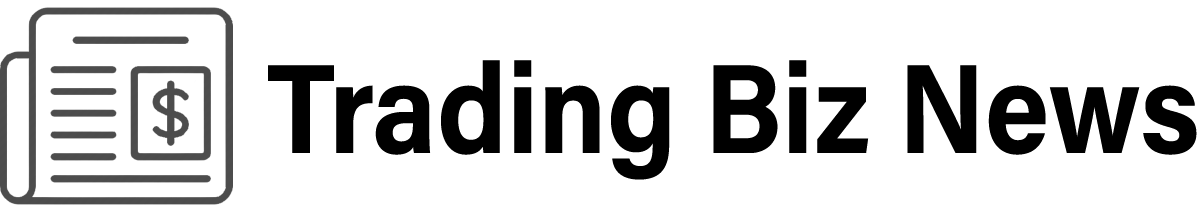Navigating the World of Forex: An Introduction to MetaTrader 4 for Windows Users

MetaTrader 4, also known as MT4, is one of the most popular and widely used trading platforms in the financial world. It is an electronic trading platform that is used to trade forex, stocks, commodities, and indices. MetaTrader 4 offers a wide range of features and tools that allow traders to analyze the financial market, make informed decisions, and execute trades efficiently. In this comprehensive guide, we will show you how to master metatrader 4 windows, step-by-step.
Step 1: Download and Install MetaTrader 4 for Windows
The first step to mastering MetaTrader 4 is to download and install the program on your Windows computer. You can obtain the installer from reputable forex brokers’ websites. Afterward, run the installer and follow the on-screen instructions. Once the installation process is complete, run the MetaTrader 4 program, and you are ready to start trading.
Step 2: Learn the Layout and Functions of the Platform
To master MetaTrader 4, you must learn the layout and functions of the platform. Familiarize yourself with the various windows, menus, and tools available. For example, the Market Watch window displays a list of the instruments available for trading, while the Navigator window shows a list of your accounts, indicators, scripts, and expert advisors. Take time to explore the different features of the platform before you start trading.
Step 3: Open a Demo Account
Before you start trading with real money, it is recommended that you practice trading using a demo account. A demo account is an account that simulates real trading conditions but uses virtual money. It allows you to test your trading strategies without risking your capital. To open a demo account on MetaTrader 4, go to the File menu, select Open an Account, and follow the on-screen instructions.
Step 4: Learn to Analyze the Charts
A critical skill in trading is the ability to analyze charts. The MetaTrader 4 platform offers a wide range of charting tools that allow you to analyze the markets and make informed trading decisions. You can choose from several chart types, including line, bar, and candlestick charts. You can also add indicators and other graphical objects to enhance your analysis.
Step 5: Execute Trades with Ease
MetaTrader 4 allows you to execute trades with ease, either automatically or manually. You can place orders using the Trade window, which allows you to buy or sell instruments, set stop loss and take profit levels, and manage your trades. You can also use expert advisors, which are automated trading programs that execute trades based on pre-defined rules.
Conclusion:
In conclusion, mastering MetaTrader 4 for windows is a critical skill for any trader who wants to succeed in the financial markets. By following the steps outlined in this comprehensive guide, you will be able to download and install the platform, learn its functions, open a demo account, analyze charts, and execute trades with ease. It is essential to keep in mind that mastering MetaTrader 4 is a continuous process that requires practice, discipline, and patience. Take your time to learn the platform by exploring its features and practicing trading using a demo account. With perseverance, you will be able to master MetaTrader 4 and achieve your trading goals.